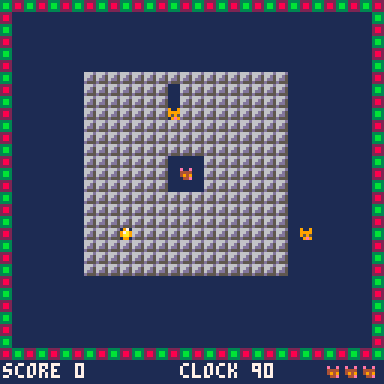I picked an OP-XY up for my birthday and it’s a lot of fun to play with but it’s certainly not worth the price. There are far too many missing features to justify the price. I’m going to list the feature gaps I run into while making songs below and hope that it either helps others decide whether it’s worth buying or maybe someone from TE will stumble across this and make some fixes.
I’m on the latest firmware 1.0.45
- Recording to GarageBand over USB out is distorted.
- No stereo sampling over USB input.
- No per-note nudging when there is more than 1 note on a sequence step. (OP-Z can do this.)
- No side chaining/ducking.
- You can live record things that can’t be sequenced.
- No chopping (on a sampler?!?!)
- No timescale or tempo matching (the EP-1320 has this!! For $2000 less!!)
- No fine control over note lengths. (All those knobs too…)
- One LFO that is limited on what it can modulate. No mod-rate modulation either. Can’t drive the LFO from an Envelope.
- The modulation matrix all up is very weak.
- Parameter sequencing is very difficult to edit and results in lots of unhappy accidents when making changes.
- Maestro has bugs where it will leave notes hanging.
- Can’t start playback from the current bar. Very annoying when working on the 4th bar of a pattern.
- No probability trigs. There’s random, but that’s not good enough for cases where you want real control over the pattern.
- Similarly, there’s no “trig with previous” which would allow for small phrases to randomly trig.
- Wavetable engine doesn’t support custom tables and there are only like 8 out of the box.
- Bugs when setting note length. Especially when setting a second note on the same step (think sequencing chords.)
- Sample management is a mess. MTP is a giant pain in the ass. You’re only able to have one layer of folders.
- When opening a sample, it frequently gets confused by any numbers in the filename which causes it to set Tuning values that are completely incorrect.
- Also there’s no quick way to reset the tuning to 0 so you’ll have to manually adjust with the knob.
Can you use it to make music? Yes. Could you make the same or better music for much cheaper. Double yes. The Deluge with the community firmware is $1000 cheaper and many times more capable as a sampler, synth, and sequencer.